When implementing a content marketing strategy, you should have a structure for your content. Instead of creating random content that isn’t related, you need to group everything under categories and have it all link together.
To do this, you should be creating cornerstone content with layers of subtopics (cluster topics) under each cornerstone topic.
While you may plan and publish your content in this way, you need to send signals to search engines that your content is structured in this hierarchy. This is done through internal linking.
Internal linking allows you to explain your content hierarchy to search engines, making it more likely that your most important pages will rank highly for their target keywords.
It also allows for page authority (PageRank) to be passed on to other pages. This helps increase the source page’s authority in a similar way to how a backlink passes on link equity to other domains. In some cases, internal linking is also the only way that new pages are found and indexed by search engines.
Internal linking is additionally beneficial to your website visitors, leading them seamlessly through relevant content that can help them with their needs. In doing this, they spend more time on site and a conversion is more likely.
To fully understand the importance of this SEO technique and how you can implement it on your website, continue reading for some top tips for internal linking!
What Is Internal Linking?
Internal linking is a search engine optimization technique that’s also especially important for content marketing and establishing a website structure.
An internal link is used to connect one web page on a domain to another web page on that domain. The source domain (the domain the link is on) and the target domain (the place the link is pointing) need to be the same.
These links are most commonly used in navigation. However, they should also be used within content like web articles and/or product/service categories with individual pages under each that are all internally linked together.
Why Use Internal Linking?
Using internal links helps with your entire website’s SEO and with creating a good user experience. Internal linking creates a map between your content. It links pages together to provide more information and helps show search engines which pages are your most important.
The main reasons to use internal linking are:
To Establish Website Architecture and Make Indexing Easy
Internal linking makes it easier for spiders to crawl your website and understand what your high authority content is. The number of links pointing to a page signifies its importance. Having a page with lots of links if one factor that can help it rank well.
Linking also creates “paths” between all your content. Search engine spiders can then easily go down new “paths” that are created when new content is published to find the page and crawl it.
Pages without any links to them are called orphan pages. They’re pages that are completely on their own on your site map with no connection to other pages. With no “path” to them, spiders cannot reach them and don’t know they exist.
Without a good internal linking structure, many of your pages may never be found and indexed by Google unless they have backlinks pointing to them. This means they won’t have the chance to rank for their targeted keywords and reach of these pages will drastically decrease.
Internal linking also helps set up a site structure and content hierarchy that has your most important and most linked to page at the top (likely your homepage), your next most important pages under that and so on.
To Help With Website Navigation
Internal linking makes it easier for visitors to navigate their way around your website. Internal linking through your navigation bar will help them find the exact pages they’re looking for.
For example, they should be able to easily find your product categories and contact page link in the navigation plus links to other resources such as FAQs or an About Us page.
Internal linking within content then helps them find more valuable information. This may be leading them to another relevant blog post or leading them to similar products from a product page, for example.
To Distribute Link Equity
Internal linking can also send page authority (sometimes referred to as PageRank) to and from your most important pages.
Like with backlinks, linking a high authority page to another page passes on some authority to that page, helping its own authority rise.
Internal links don’t provide as much link equity as backlinks but can still increase each page’s authority significantly.
Tips For Internal Linking
Now you understand why you should be using internal linking, let’s look at some top tips for internal linking.

Create Content
To link your web pages together, you need to create them! This includes your product or services pages. Ideally it should also include other content like blog posts that relate to your offerings.
For your additional content, make sure you have a content marketing strategy and have a good plan of what your cornerstone content is and what cluster topics you’ll be focusing on.
The more (high-quality) content you have, the more linking capabilities you’ll have too.
Use Anchor Text
Anchor text is the specific text that gets hyperlinked. You always want to use anchor text instead of linking images. Google looks at anchor text for some context on what your content is about and what the content the link points to is about.
A primary tip for internal linking is to make sure the anchor text you use is relevant to what is being linked to. Avoid linking text like “read here” or “learn more” as this provides no information to Google on what the link content is about.
You can also use an exact match keyword as your anchor text. However, don’t use the same anchor text on two different pages. This confuses Google and is similar to keyword cannibalization. Google doesn’t know which page is best or what the difference is and how to index and rank them.
Use Follow Links
A follow link (dofollow link) sends page rank from the source page to the target page. Nofollow links on the other hand do not pass along any authority.
Often for external linking, nofollow links are recommended to avoid the target domain influencing the source domain’s ranking.
For internal linking, the goal is to pass along link authority so you’ll want to make all links dofollow.
Not sure if it’s the right time to get outside marketing help? Check out these 8 Signs You Need to Hire a Marketing Agency.
Internal Link Structure
To help with your content hierarchy, organize your content through linking so it appears like a pyramid.
Your homepage will be at the very top, linking through navigation to your most important category pages such as About Us, your blog, and main products or services pages.
From those you’ll have some cluster topics or subcategories and individual product pages with possibly more pages under those and so on.
You’ll use linking to actually set up that structure. Link back to your most important topics from every relevant page to signify that these pieces are at the top of the
pyramid and are what you want to rank for the most.
Link Strategically
Internal links transfer link authority meaning that some of the ranking of the page being linked too can transfer to the source page. Using internal links strategically can help boost the search performance of all your pages. This is a main benefit of internal linking. These links aren’t as powerful as backlinks, but are still useful.
You therefore need to understand which pages have the most link authority and link strategically from those. You can find this out using an SEO tool, like SEMrush. By
entering a domain, you’ll see your pages in order of authority, those with the most to
the least.
You’ll want to link from those pages to the ones whose rank you want to improve. For example, you may publish a new article that uses a keyword you really want to rank
well for. To help with this, look at your pages with the most link authority and link through those to the new page to start building authority on that page.

Homepage Authority
Your homepage is likely going to be the most authoritative page on your website. You therefore want to be passing this authority to as many pages as possible, if not all.
But to do so, you don’t need to include a link to every page on your domain on your homepage!
Simply link to your main category pages and cornerstone content. These will be the pages that all other content is linked under. Therefore, you pass the
homepage authority on to these next most important pages and your linking structure passes the authority on to all other pages.
Backlink Authority
Backlinks are important in passing on external PageRank. To help spread this authority around your website, take a look at all your pages to see how many backlinks (or referring domains) each has. Again, this is easiest using SEM software
Generally, you’ll find that those pages with the most backlinks also have the most authority. You can pass this external link power onto other pages by internally linking from them to pieces of content you’re trying to rank well for or just to those that need a boost.
Feature Links At The Top Of The Page

Link placement can be important. Placing links at the top of a page can help reduce bounce rate and increase dwell time. This contributes to SEO.
Search engine algorithms see people are going to your website and staying there a decent amount of time. This suggests that they’re enjoying the content and finding lots of valuable information.
Along with ensuring you have a few links near the top of the page, continue to place more throughout the page as well.
Link Priority
If you have more than one internal link on your page with the same target, then only the first anchor text and link will be counted by Google.
Make sure the most relevant anchor text is used first on your page to benefit from first link priority. Google will then get the best understanding of what the link is about.
62% of consumers turn to search engines first when they want to learn more about a new business, product, or service. Learn more about Why SEO Is Important For Your Business.
Auditing Internal Links
Unless you’re creating a brand-new website, you’ll need to first audit your content and internal linking structure before you focus on arranging it more strategically. This will show you how your current sitemap looks, what links are pointing where, and if any links need to be changed or added.
It’s a good idea to do a link audit every quarter, bi-annually, or once a year, depending on your goals and how much content you create.
The easiest way to do this is using SEM/SEO software like SEMrush. Once you have crawled your website, you’ll want to analyze your links and fix the following problems:

Broken Internal Links
Any broken links need to be fixed as they create a bad user experience and waste link equity being passed to them.
You can either:
1. Reinstate/republish the page if it has been deleted/unpublished by accident.
2. Redirect the page: You can redirect the page to another piece of relevant content – whether you have that already or create it – using a 301 redirect. Or you can redirect to your homepage or a 404 landing page using a 404 redirect.
Then go through all your other pages and delete or update links to that redirected page.
Deep-Linked Important Pages
Another important tip for internal linking is to look at the depth of each page. This will be given as a number which represents how many clicks it takes for a user to get to that page (how many pages do they need to go through by link hopping to get to this page.)
You want to make sure these depths match the importance of your pages. They need to match up to your pyramid structure.
So the most important pages should have a depth of 1 (with a maximum depth of 3), with users ideally just having to click a link on the homepage to get to them. The next important should have a depth of 2 and so on.
If you find important pages are not matching this structure, you’ll need to edit your linking structure to those pages.
You don’t want your most important pages, as mentioned, to have a depth of more than 3. If they do, focus on putting links on relevant pages with a low depth to help visitors get to them quickly.
This is especially important for these pages that are important to you as if pages are too deep in your linking structure then Google can deem them unimportant. This is the complete opposite response you’re aiming for.
Transfer of PageRank also decreases the higher a page’s depth. So, the further from a page is from the homepage and top- ranking pages, the less authority will be transferred.

Links To Redirected Pages
You’ll likely have internal links pointing to redirected pages. However, make sure the pages your links are being redirected to are relevant and use appropriate anchor text.
If a link goes to a page via a redirect that isn’t related to what your anchor text says will be there, then either remove the link altogether or find a more appropriate page to link to.
Orphan Pages
These are pages with no incoming internal links. They’re basically not connected to the rest of your content and as a result cannot be found and crawled by search engine spiders.
Therefore, they’ll also not have any chance of ranking for your target keyword. They may be found without internal links if they have backlinks to them or you submit your sitemap to Google Search Console.
However, you should be using internal linking anyway to pass link equity to all your pages and help establish a content hierarchy. Focus first on looking at the importance of orphan pages and their current organic traffic. Make sure none of your most important pages are orphan pages.
Then look at those with high traffic, adding internal links. If they already get a good amount of traffic, internal linking will increase this even more.
You can then work on linking to less important, lower traffic pages to make sure they connect into your site hierarchy and get some link authority passed to them.
Include New Internal Links on
Older Pages
Along with looking at all pages and ensuring the right pages are getting the best links, once or twice a year, look at older articles and the new ones you’ve published in the last year or six months. Then include links from new articles where appropriate in the older content.
Your posts should all be related under topic categories so there should be lots of new internal linking opportunities. This will help with your site structure and ensure visitors can find every bit of relevant information you have.
Use Google Search Console To Conduct Internal Link Audit

If you don’t have SEM tools, you can use Google Search Console’s “links” feature to see your link structure. It will show which pages are linked to the most through to those linked to the least.
Your top pages will likely be those in your navigation, such as About Us or Contact Us. This isn’t optimal for SEO purposes but will happen for a lot of websites.
Go through and see if your most important pages feature high on the list with lots of internal links. The number of links should decrease equivalently with page importance.
If this ever isn’t the case, you’ll need to adjust your linking strategy. Adding more links toward important content, for example.
In Conclusion
Internal linking offers many benefits and is a must use technique. Not only does it make navigation easier for visitors but it can help all your pages in ranking better on search engine results pages.
Hopefully, these tips for internal linking helped you understand how to implement a strong linking structure on you website.
If you need help with improving your internal linking structure or with content marketing and SEO in general, we can help you! The team at Brand Hause would be happy to discuss all your needs so get in touch today to talk about your internal linking and broader digital marketing needs.

Are you doing your SEO wrong? Learn how the right SEO can improve visibility, build credibility, increase organic traffic, and convert more leads.






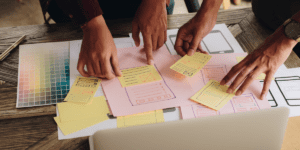
1 thought on “Tips For Internal Linking”
I had also read from the most trusted blogs that internal linking is very underrated nowadays. Internal linking tells the search engines that you have the interrelated content, and your target audience will have easy navigation to your site.
I believe in what you have stated in the article that we must always interlink pages that are relevant to your audiences’ interests. Do not link for the sake of interlinking. In today’s world, the viewers are smart and figure out who is trying to help them and who is faking it.