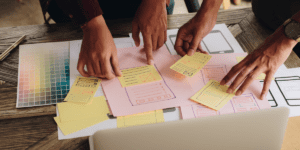Driving visitors to your website is very important and there are a range of ways to do so. However, once visitors arrive at your website, you need to keep them coming back.
The majority of website visitors won’t convert the first time they visit your website. Not only will they not buy but they’re unlikely to complete other conversions such as signing up for your newsletter or requesting more information.
However, visitors that leave your website are not lost prospects. Many will return to learn more and eventually purchase from you. While some may simply come back on their own, most need to be reminded of your brand and incentivized to come back. This is what retargeting accomplishes.
To understand more about what retargeting is and how it works, keep reading!
What Is Retargeting?
Retargeting is when you serve ads to those that have already interacted with your brand by visiting your website.
This is done using data collected from your website visitors that allows you to serve them ads as they continue browsing the internet and using social media platforms like Facebook.
These retargeting efforts allow you to remind consumers about your company and the products or services you offer as they browse the web.
In reaching these customers again after they leave your website, they are much more likely to return, and even if they don’t convert on their second visit, you can continue advertising to them to get them back to your website to ultimately convert.
Why Is Retargeting Important?
The majority of those that visit your website for the first time will not buy. That’s why it’s important to market to these individuals, to get them back to your site and eventually make the purchase.
Retargeting allows you to remind them about your offerings and entice them back to your website to learn more and hopefully make a purchase.

Most website visitors won't buy on their first visit. Retargeting helps regain these prospects.
Data collected for your website visitors allows you to segment them and serve them ads as they browse other domains.
This means you can serve them an ad that they’ll relate to more than if you served one ad or one ad set to every visitor.
What’s great about retargeting is that these individuals have already shown some interest in your brand. You aren’t targeting cold leads, but those that are considering purchasing from you making a conversion more likely.
If you’re new to digital advertising, catch up by reading our blog on using online advertising to promote your business.
How Does Retargeting Work?
Behavioral Targeting
This is when you target people based on actions they’ve taken (how they have behaved.)
Retargeting is always behavioral as you’re only targeting those that took the action of visiting your website. You can then further segment that list of people.
For example, by serving an ad set only to those that visited a certain web page or only to those that put things in their cart.
Contextual Targeting
This is when you target your audience based on the content on other websites. Contextual targeting can be used as part of your retargeting strategy but doesn’t have to use retargeting data.
You could just serve ads to anyone that visits a certain type of website, whether they’ve been on your site before or not.
This will help increase your reach to those that will likely be interested in your brand but haven’t interacted with you before.
Why Is Retargeting Effective?
Retargeting is effective because you are reaching those that have shown an interest in your brand, offerings, and content. It keeps you in front of these users and top of mind for when they decide to make a purchase.
Retargeting vs. Remarketing
As discussed, retargeting is when you show ads to those that have visited your website while they browse other domains.
Remarketing, on the other hand, refers to collecting contact information, such as an email address, and then sending these contacts a series of promotions.
For example, sending a prospect a series of five emails promoting your new products is remarketing not retargeting.
However, note that many marketers (and Google Ads) groups retargeting ads and remarketing emails under the name of remarketing.
Creating A Retargeting Campaign
Know that you understand what retargeting is and how it works, you’re ready to set up a retargeting campaign.
To serve retargeting ads, you need to collect the information of those who visited your website and left without converting. You can do this by:
Using A Retargeting Pixel
This is the most common way to collect website visitor information. Once the pixel is installed using a JavaScript code, each user that visits your website will have a cookie dropped in their browser which collects information on them and allows you to “follow” them around the web, serving your ads to them.
Or, in the case of the Facebook pixel, it will allow you to target them with different ad formats on Facebook and Instagram.
This is the best way to go as you’re targeting people who have shown interest in your brand. When set up, the ads can start being served immediately too.
Using Retargeting Lists
This allows you to target ads to those using lists you already have. This may be lists of existing customers or lists of those who have provided their email address.
To do so, upload this list of email addresses to the retargeting platform you use. Ads will then be served to these individuals.
You can then combine this retargeting tactic with an email-based remarketing campaign.
Retargeting List Segmentation
To have the most success, you’ll want to segment your retargeting data. You can split the lists into categories based on the action they took on your website and using any demographic or psychographic data you may have.
Segmenting those you’re retargeting allows you to show each segment the most relevant ad campaigns. This makes conversions more likely.
Just because all these individuals visited your website doesn’t mean they’ll all respond to the same ad campaigns. If you have a range of products or services, segmentation will be necessary.
Segmenting your retargeting list allows you to serve the most relevant ads to each prospect.

For example, if you have a clothing ecommerce store, at the least, you’ll want to serve different ads to those who visited men’s clothing pages, women’s clothing pages, and kid’s clothing pages. You can then segment these groups even more to get the best results.
Some ways to segment your retargeting groups include:
Retargeting Based on Behavior
All retargeting is based on behavior, it’s serving ads to those who took the action of visiting your website. However, you can further segment those that visited your website to get the best results.
To start with, some visitors to your website won’t be interested in returning or purchasing from you. Targeting them is a waste of advertising budget.
While you can never 100% avoid targeting these low intent visitors, you can customize the audience your serve ads to in order to avoid reaching lots of people who aren’t interested in your brand.
Segment lists so that you target those who took certain actions once they reached your website.
Those who spent a long time on the website, visited multiple product pages or blog posts, signed up to your email list, or submitted a contact form, among other behaviors, are some of the visitors that are good targets to serve retargeting ads.
Retargeting Existing Customers

Retargeting isn’t just for those who you’re trying to convert for the first time. It’s a great tool for getting repeat purchases from existing customers.
You can retarget them for a range of things, including when you have new products launching, special offers, or when it’s getting close to the average time when your customers repurchase.
Retargeting Based on Time
You can also use time to segment your lists. Both Google Ads and Facebook generally set a time frame of targeting those who visited your website or selected web pages in the last 30 days. However, you can increase this if you want.
You should also think about how much time you’ll let pass between the visitor leaving your website and them being served the ad.
You don’t want to serve them an ad right away as this can be seen as annoying but also don’t wait so long that visitors begin to forget your brand. Targeting within 24 hours of them visiting your site is a good option. Also, consider how many ads you’ll serve them.
Generally, ads are served around four to six times. Stop serving ads if they haven’t converted after this series.
Setting Up Google Ads Retargeting Campaigns
Google Ads is the best platform to use for web advertising, including retargeting ads. This will allow your ads to be served on the Google Display Network.
The Google Display Network allows you to reach the majority of domains on the web, giving you the ability to display your ads in other domain’s ad space.
Over 90% of US websites alone are on the network. You’ll also have the ability to display video ads on websites with video space and advertise on apps that are part of the display network.
- Standard Retargeting: these campaigns show ads to those who have visited your website as they browse other websites and use apps that are part of the Google Display Network.
- Dynamic Retargeting: these campaigns serve ads that feature the exact products or services that the visitor viewed on your website.
- Video Remarketing: these ads are served to those who have viewed your YouTube videos.
- Mobile App Remarketing: this serves ads to those that have used your app or the mobile version of your website.
- Email List Remarketing: this is when you upload a list of your customers’ email addresses. Ads are then served to them as they visit other domains.
Facebook Retargeting Campaigns
If your audience interacts with Facebook and/or Instagram a lot, it will be worth retargeting them there too.
You can set up retargeting campaigns for both through Facebook Ads Manager which is linked to your Facebook Business Manager account.
As mentioned, to do so, you’ll need to install the Facebook pixel on your website. This is found through Business Manager and is a code that is installed into your website back end.
You’ll then need to create a campaign. For a retargeting campaign, you’ll generally choose “Website Traffic” as you’re looking to send individuals back to your website.
You can then choose website-based data, such as choosing to reach those that have visited your website in the last 30 days or those that have visited a certain web page. You can additionally segment by adding demographic and interest-based fields.
Content calendars help you get organized, stay organized, be more consistent, and more engaging in your social media. Learn How to Create a Social Media Content Calendar.
How To Optimize Your Retargeting Ads
The majority of retargeting ads will be simple display ads using images or video and basic text. You’ll want to take steps to optimize your ads and ensure they stand out as best as possible.
Remember, you’ll be competing with the content that your prospect is looking at (other website content, YouTube videos, social media posts, etc.) so you need to grab their attention.
You should also be creating different ad sets for each segment to appeal to their needs.
To optimize your ads, include the following in your design:
Relevant Imagery or Video
Make sure the image, graphic, or video used is relevant to the ad copy and offer being used and is relevant to the type of customer you’re targeting.
An Appealing CTA
Ensure your ad has an effective, click-worthy call-to-action. Again, make it relevant to any other copy used and make it clear what the viewer will get in return for clicking on the ad.
Short and to the Point Copy
You won’t want to use too much copy on your ads. But the small amount you do use should be actionable and get right to the point showing the viewer what is on offer to them. To check if your ad has too much copy, use Facebook’s Text Overlay tool.
Link to an Appropriate Landing Page
Try not to link to your homepage in every ad. Link to a landing page that’s relevant to the message and offers promoted in your ads.
For example, if targeting those that visited a certain product category page, have the ad link to a landing page for that category instead of to the homepage.
Linking directly to a page related to the offer being promoted makes it much more likely a conversion will occur. The chance of conversion will decrease with every page a visitor has to go through.
You can also create landing pages just for linking to your ad, you can then include more copy on the page to expand on the message in your ad.
In Conclusion
Retargeting is a great tool to use in your marketing efforts. By reaching people that have already shown an interest in your brand in some way, you make it more likely that your ads will encourage them to return to your website and convert.
Hopefully this article helped you to understand what retargeting is, how it works, and how to set up a retargeting campaign of your own.
If you’re interested in running retargeting campaigns but don’t have the time or know-how, we would be happy to help.
Our team can set up retargeting campaigns that will bring lost visitors back to your website and get them converting! Reach out today for a free digital advertising consultation.

Need help getting started with a retargeting campaign? With the right research and SEO advertising strategy, Brand Hause can help you improve visibility, build credibility, increase organic traffic, and convert more leads.