Search engine optimization (SEO) and search engine marketing (SEM) are highly popular marketing tactics at the moment.
Many consumers are using online search as a way to find products and services. It’s therefore necessary that companies are focusing their organic, and even their paid, marketing efforts on search engine marketing.
These efforts will help in ranking high up on search engine results pages (SERPs) in order to be discovered by these prospects.
To be most successful, you will need to use search engine marketing software. These programs offer keyword research tools along with domain analytics and competitive analysis tools.
There are a few options on the market but SEMrush is one of the most popular. Continue reading to understand how to use SEMrush for search engine marketing.
The Basics of Using SEMrush for Search Engine Marketing
There are many elements of SEMrush to explore. The following are some of the main features offered to help with your search engine optimization efforts.
SEMrush Toolkits
SEMrush has tools to help with all search engine marketing activities.
You can access each tool individually as needed or SEMrush groups tools under toolkits for certain marketing tasks.
The types of toolkits you can access are:
- SEO Toolkit
- Advertising Toolkit
- Content Marketing Toolkit
- Competitive Research Toolkit
- Social Media Toolkit
Some of the most useful tools available on SEMrush include keyword research, site audit, and competitive research tools.
Keyword Research Tools
You can only reach your audience through search engines by using the right keywords. This is true for both organic and paid search efforts.
SEMrush has a range of tools to help you choose the best keywords and optimize them in order to rank well.
Keyword Magic Tool
SEMrush’s Keyword Magic Tool is great for getting information on keywords you’re considering using. It also offers suggestions for related keywords.
You can choose to get information only for the exact keyword entered (by selecting “exact match”) or use “broad match” which is set by default to show variations on the keyword you put in. If looking for related keywords, you can select “related”.
Once you enter a keyword into the tool, you’ll receive the following information:
Keywords: as mentioned, it will show keywords corresponding to the selection you choose (exact match, broad match, or related match)
Volume: this shows the approximate search volume of the keyword per month.
Trend: this shows the trend in searches featuring the keyword overtime. If it is a seasonal query, for example, you’ll see a peak in searches around the relevant time of year.
KD%: this is keyword difficulty. It shows how difficult it will be to rank for the keyword.
- 90%+ = very very difficult to rank for
- 70% to 89% = difficult to rank for but could be possible
- 50% to 69% = doable with work
- Under 49% = easier to rank for
You can make difficult to rank for keywords easier to rank for by specializing them, for example, by localizing the keyword.
CPC: this shows the average cost-per-click rate if you were considering using the keyword for advertising.
Com: this is the keyword’s Competitive Density. This is the level of competition between advertisers bidding on the keyword for PPC campaigns.
SF: this is SERP Features for the keyword. It shows how many results are on the SERP page that are not organic.
Some examples of SERP features include:
- Featured Snippets
- Local Pack Results (Google Maps with local businesses highlighted)
- Reviews
- Video Results
- “Top Stories”
- “People Also Ask”
Content Research and Optimization
Topic Research Tool
Topic research helps generate more complete content ideas around your keyword. You can use the information provided to help focus on exactly what your content is going to discuss.
Topic Research shows:
- Headlines that are ranking with the keyword/topic
- Why they rank
- How many domains are using the keyword
- Topics related to the keyword
- Questions relating to the keyword
SEO Writing Assistant
Once you have your content idea and keyword, you can start creating the content.Your content will need to feature the keyword multiple times and meet other guidelines to help it get indexed correctly.
SEO writing assistant is a plugin available with your SEMrush account. It can be used with Google Docs or with WordPress instead of Yoast. You can also write the content within SEMrush to use this feature.
SEO Writing Assistant will:
- Analyze Keyword Density: it will let you
know when the keyword has been featured enough. It will also alert you to keyword stuffing which is when you have overused your keyword. - Offer Recommended Keywords: it will give keyword suggestions related to your keyword that you can include.
- Alert You To Linking Issues: SEO Writing Assistant will let you know if you have linked to any broken links within the text. You can then remove and replace or fix these links.
Provide Readability Analysis: it will check for consistent tone, good sentence and paragraph length, plagiarism etc.
SEO Content Template
The SEO content template tool analyzes competitors’ content and offers ideas for creating optimized content that outranks them.
To use the tool, simply enter the keyword you are trying to rank for. It will then analyze all the content that ranks on the first ten pages of SERP.
You’ll then get recommendations on how to create optimized content for that keyword.
Need a refresh on SEO basics and benefits? Then read our blog on why SEO is important for your business.
On-Page and Technical SEO Tools
Site Audit Tool
The site audit tool scans your website for technical and on-page SEO mistakes. It shows you issues with and solutions to improve:
Website Loading Speed
Crawlability
Content
Internal Linking
Meta Tags
HTTPS Security Protocols
JS and CSS
You can also connect Google Analytics with the tool and create and schedule site audit reports. Additionally, you can be notified every time an on-page or technical issue arises.
Backlink Analysis
Backlink strategy focuses on gaining links from other sites in order to improve your website’s authority and trust.
SEMrush offers tools to analyze and improve your backlink strategy.
Backlink Audit Tool
The backlink audit tool shows the backlinks you currently have. It will show you which websites are linking to you and their domain authority.
You can connect this tool with Google Search Console to gain more information on your backlinks.
You’ll also be given suggestions for websites that you could gain backlinks from. It additionally shows you which backlinks are “follow” and which are “nofollow”. For SEO backlink strategy, you want as many follow links as possible.
Follow Links
Also known as “dofollow”, these links provide “link juice”. This is what helps your SEO. Having a follow backlink, tells Google that the linking website trusts your content which improves your ranking.
These links are especially helpful if the linking site has high domain authority. It is basically passing some of this authority on to you with a follow backlink.
Nofollow Links
These links do not pass on authority and therefore don’t help with the backlink component of SEO. However, they may be sending traffic.
While you want follow links, if nofollow links are sending traffic to your website, they still have value.
The backlink audit tool also notifies you of potentially toxic backlinks. These links could be causing Google to penalize you, which will affect you ability to rank on SERP.
You can additionally get information on your competitors’ backlinks (see Competitor Analysis). You can then compare your backlink profile to theirs and use the information you gain to improve your backlinks.
Competitor Analysis
You need to consider what your competitors are doing as much as what you are doing to implement a successful SEM strategy.
You’re competing for each keyword so need to understand why others are ranking to have a chance at outranking them.
SEMrush has a range of competitor analysis tools to help you understand what your competitors are doing in terms of SEO and how those efforts are going. Some information you can find on your competitors includes:
Keyword Analysis
Keyword analysis mainly shows:
1. The number of keywords competitors are ranking for.
2. The keywords competitors are ranking for.
Use this information see how the number of keywords you rank for compares. If you rank for less that competitors, how can you improve on that?
You can see the piece of content ranking for each keyword too. Look at that piece of content to determine how you can create a better piece of content with the keyword.
It’s important to understand why they are ranking well for that term. Use this information to try to outrank them.
Traffic Analysis
Traffic analysis mainly shows:
1. Monthly website traffic: you can see total traffic, number of unique visitors, and user dynamics. how does their traffic compare to yours? Is there anything driving traffic to them that you could replicate?
2. Traffic source and if it’s direct, referral, search, social, or paid traffic.
3. Desktop Traffic vs. Mobile Traffic
4. Paid search results info, if applicable: if they have paid search results, the tool will show what keywords are used and how much traffic the spots send. Could it be worth you competing for these paid spots?
Backlink Analysis
Backlink analysis mainly shows:
1. The number of backlinks competitors have
2. The source of backlinks
You can also receive notification of your competitors’ new and deleted backlinks.
Advertising
Organic efforts are a big part of SEM. However, you can also include paid search advertising in your efforts.
This involves bidding to get ad space at the top of SERP for chosen keywords. These ad spaces look like organic search results but are marked as “ad”.
To help you bid on the best search ad space, you can use SEMrush advertising tools to do keyword research for Google Adwords campaigns.
The advertising research tools can additionally be used to look at your competitors’ paid search strategy. You can then use the information collected to build a better and more competitive ad campaign.
Some aspects of your competitors’ advertising campaign that you can monitor include:
- PPC activity
- Ad spend
- What is working best for them and what their best performing keywords are
- Keywords being bid on
- Adwords usage trends
- Live ad examples and what their best ad copy is
In Conclusion
SEMrush is a great platform to use for all your search engine marketing needs. Having a complete picture of your and your competitors’ efforts makes your chances of search marketing success much higher.
The addition of detailed information on each keyword you are trying to rank for is indispensable in being able to rank well on SERPs.
Although the importance of search engine marketing is becoming more and more obvious, many companies still don’t have the time or resources to be successful.
If you feel like your search engine marketing efforts are lacking, Brand Hause would be happy to help you out.
We offer search engine optimization services including help with technical SEO, keyword research, and content creation. Get in touch for a free SEO consultation to learn more.

Do you want to drive traffic, convert leads, establish your brand, and see long term results from your marketing?













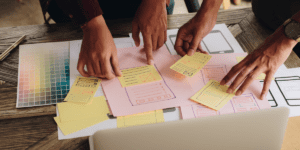
1 thought on “How To Use SEMrush For Search Engine Marketing”
Semrush, SpyFu, Wordtracker, Google Ads, etc. are the best SEM tools. It helps in increasing traffic to your website, increasing leads and conversion rates, and boosting brand visibility.