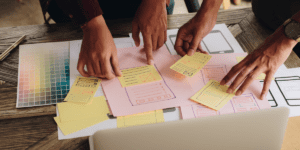Working at home is becoming a more and more desirable situation. However, it can be difficult to know how to be effective when working from home.
There is less structure and management at home and many more distractions. If you don’t know how to effectively plan your work day, tasks may not be completed and your productivity can drop.
However, if you know how to set yourself up for success, working at home can increase productivity and work enjoyment.
To help you out, we have come up with 11 tips to make working from home effective for you.
11 Tips For Being Effective Working From Home
If you find yourself working from home, try these 11 tips to help keep you motivated and productive.
1. Create A Motivating And Dedicated Work Space
The ideal situation for being effective when working from home is to have separate leisure and work zones.
If you have a room that can be used as an in-home office, be sure to maximize this. Make the space as comfortable and appealing to you as possible.
Even if you have to spend a little furnishing it to become a motivating work space, it’s worth it. Having a separate office also helps make it feel like a space to work and keeps your leisure space separate, making that more enjoyable.
If you don’t have a room free to use as an office, try to separate another room into an office. Add a desk and anything else you need in any free space.

2. Follow A Regular Office Job Routine
Depending on your reason for working from home, it’s usually most effective to follow a standard office routine. Have a morning routine similar to if you were going in to work.
Wake up with enough time to get ready before a set start time each day. Shower and get dressed, get coffee and have breakfast, and complete any other activities such as going to the gym.
Sticking to this routine everyday will help with productivity. If you work at home to avoid a “9-5” routine, still try to keep some consistency in your working routine.
Depending on your reason for working from home, it's usually most effective to follow a standard office routine.

3. Dress Professionally
A big part of keeping an office routine is dressing professionally. While some people can work effectively in pajamas or sweats, most people are more productive in work clothes.
If you aren’t comfortable in full work wear, like a suit, at home or if your previous offices had a casual dress code, that’s fine. Just ensure you wear something that you identify with it being work time as opposed to leisure time.
Being in work attire also helps indicate to others at home that you are in work mode and shouldn’t be interrupted.
4. Make Your Working Hours Clear
Set your work hours and stick to them. Your job may set these for you and require you be working certain hours even from home.
If your job doesn’t provide you with a working schedule, it can still be effective to have standard work hours. Unless you work at home specifically to have a different schedule, stick to working 7.5 hours a day between 8am and 6pm.
Once hours are decided, ensure everyone knows them! Post them on your office door and include them in your voicemail.
Also make sure family and friends are aware of your at home schedule. Be sure to stick to these hours as much as possible, including stopping when it is time to stop working.
If you are more flexible on times you can work, find your most productive times and set these as your hours. That could mean working from 7am to 11am and then again from 4pm to 7.30pm with leisure time in between.

5. Set Rules With Those That Could Disrupt You
To be effective working from home, make sure others know there are “work time” rules.
Set these rules with anyone in your home space, whether that’s a partner, children, or roommates. Also set rules with family and those in your social circle.
For those that you share your home with, make sure they know the times you work. Set rules as well. For example, tell them that when you are in your designated working space, you should not be disturbed.
Also make it known that just because you are home, it doesn’t mean you can do all the things you usually would. That includes chatting, household tasks, and activities with your children.
Make sure friends or family that may call or stop by know when they can and cannot do so.
Whilst you may get some personal texts at an office job, people aren’t calling or stopping by so set the same rules for your work hours at home.

To be effective working from home, make sure others know there are “work time” rules.
6. Limit Or Eliminate Social Interactions
As mentioned, make sure friends know the work schedule you are keeping and that they shouldn’t bother you during these hours.
It is also important that you stick to limited social interaction during these hours. It can be tempting to meet up with friends if you have flexible work hours. However, this can mean productivity drops and work may not be completed.
Just like at an office job, you could meet up quickly at lunch with friends but otherwise only socialize in the evenings and on weekends.
7. Prevent Other Distractions
Along with people, you can find many other distractions while working at home.
The main at-home distraction is entertainment sources. This can include temptation to watch TV, play video games, check social media sites, or browse the web in general.
Setting up dedicated working hours should help with this. But it’s also useful to remove shortcuts to distracting websites, log out of social media accounts, or even use blocking software to block sites during certain hours.
If you have a particularly needy pet, like a dog, you may need to set up arrangements for them too.
Try to keep them out of your working space when possible if they are a distraction. If that doesn’t work, consider getting someone else to take care of them in the day.
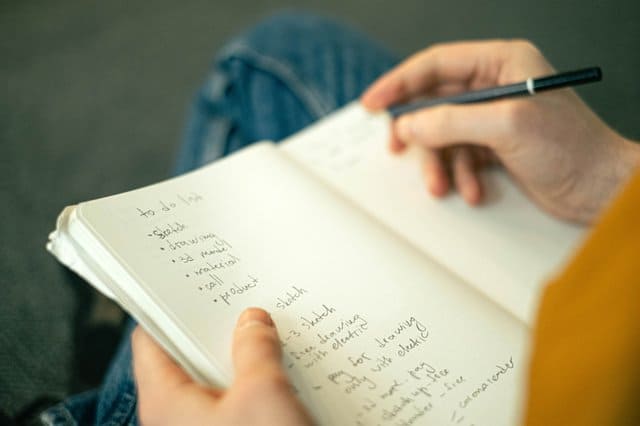
8. Make A To-Do List
At the beginning of each week, identify what needs to be done in order of priority and time needed. Then create a do-to list each day adding new tasks if they come up.
The best way to do this is by including tasks with a range of time limits, interest level, and priority.
For example, include a few quick to finish tasks and any absolute priorities. Aim for a mix each day of the most appealing tasks (such as something creative) and less appealing tasks (such as responding to emails or generating reports.)
Once you’ve created your lists, make sure all tasks are completed by given deadlines. If you’ve created a list of varying interest and priority, complete in order.
Otherwise you can be left with all your less interesting tasks to do at once or with not enough time to meet deadlines.
Using calendars like Google Calendar and/or project management software such as Asana helps with planning and completing tasks.
Create a to-do list including tasks with a range of time limits, interest level, and priority.

9. Use Cloud Storage
Storing work files on your computer’s hard drive can be risky. If you lose your computer or it crashes, you can lose everything.
Instead, use a cloud-based system. Google Drive is great for documents and spreadsheets. DropBox is also a good option for files like PDFs and images.
Using cloud storage allows for easy sharing with colleagues and they can directly edit and comment on documents.
You’ll also save memory on your computer or external hard drive and you can access your work from anywhere.
Additionally, if you are working out of your home, have roommates, or have sensitive files, consider using a VPN. This will help keep your network and files encrypted and safe.

10. Schedule Break Times
Along with dedicated work hours, schedule breaks each day. All companies have set break times they allocate so allow yourself these at home too. Include the break times you get when in office.
If you aren’t directly working for one company, for example, if you’re freelance, try to set aside two 15 minute breaks and 30 minutes for lunch which is standard at most companies.
11. Work Outside Of Your Home
Working somewhere outside of your home can help productivity. For example, this can be a shared workspace, a coffee shop, or even in your garden.
The change of scenery can boost creativity and there are less distractions.
Along with people, you can find many other distractions while working at home.

In Conclusion
Hopefully these easy to implement tips will help you be effective when working from home!
Let us know in the comments if these helped and if you have any of your own working at home advice.